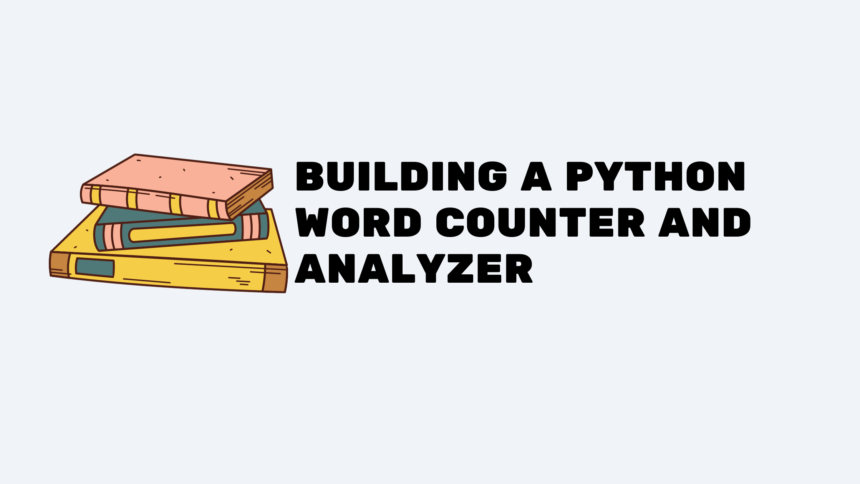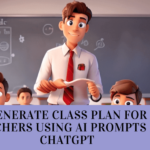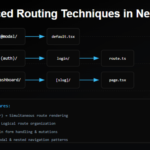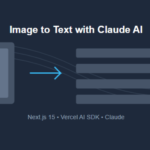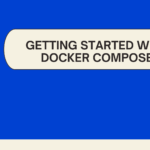Intro – Python Word Counter and Analyzer
We are constantly surrounded by vast amounts of text – articles, books, reports, and more. Analyzing the text can provide valuable insights, and one fundamental aspect of text analysis is counting words and understanding their frequency. In this article, we’ll guide you through building a Python Word Counter and Analyzer that will help you efficiently analyze text documents, count words, and gain valuable insights into their frequency.
Section 1: The Purpose of a Word Counter and Analyzer
Let’s understand the purpose of our tool. A Word Counter and Analyzer serve multiple functions, including:
- Word Counting: Counting the number of words in a document.
- Frequency Analysis: Identifying which words appear most frequently.
- Content Understanding: Gaining insights into the document’s main topics and themes.
Section 2: Code Breakdown
Now, let’s explore the code step by step.
Step 1: Counting Words
def count_words(text):
# Split text into words using regular expressions
words = re.findall(r'\w+', text.lower())
return words
In this step, we use regular expressions to split the text into words. We convert all words to lowercase to ensure case-insensitive counting.
Step 2: Analyzing Word Frequency
def analyze_word_frequency(words):
# Count word occurrences
word_count = collections.Counter(words)
return word_count
Next, we analyze the frequency of each word using the collections.Counter function. This step provides us with valuable insights into which words are most common.
Step 3: Reading the Document
try:
with open(filename, 'r', encoding='utf-8') as file:
text = file.read()
words = count_words(text)
word_count = analyze_word_frequency(words)
We read the text from a document (specified by filename) and then count and analyze the words using the functions we defined earlier.
Step 4: Displaying the Results
print("Word Frequency Analysis:")
for word, frequency in word_count.most_common():
print(f"{word}: {frequency} times")
Finally, we display the results – a word frequency analysis. The script lists the most common words and how frequently they appear in the document.
Running the Script
Before running the script, make sure you have a text document with the content you want to analyze. Specify the document’s filename in the filename variable.
Extending the Functionality
You can extend the functionality of this tool by adding features like stop word removal, word cloud generation, or exporting the analysis to a CSV or JSON file for further data processing.
💁 Check out our other articles😃
👉 Generate a free Developer Portfolio website with AI prompts
👉 Creating a Toggle Switcher with Happy and Sad Faces using HTML, CSS, and JavaScript
Complete Code
import re
import collections
def count_words(text):
# Split text into words using regular expressions
words = re.findall(r"\w+", text.lower())
return words
def analyze_word_frequency(words):
# Count word occurrences
word_count = collections.Counter(words)
return word_count
def main():
# Read text from a file (change the filename to your document)
filename = "sample.txt"
try:
with open(filename, "r", encoding="utf-8") as file:
text = file.read()
words = count_words(text)
word_count = analyze_word_frequency(words)
# Display the most common words and their frequencies
print("Word Frequency Analysis:")
for word, frequency in word_count.most_common():
print(f"{word}: {frequency} times")
except FileNotFoundError:
print(f"Error: File '{filename}' not found.")
except Exception as e:
print(f"Error: {str(e)}")
if __name__ == "__main__":
main()
Conclusion
In this article, we’ve built a Python Word Counter and Analyzer that allows us to efficiently count words and analyze their frequency in text documents. This tool can be incredibly valuable for content analysis, data processing, and understanding the themes of your text. By understanding how to build and use such a tool, you’re equipped to gain valuable insights from textual data. Happy analyzing!