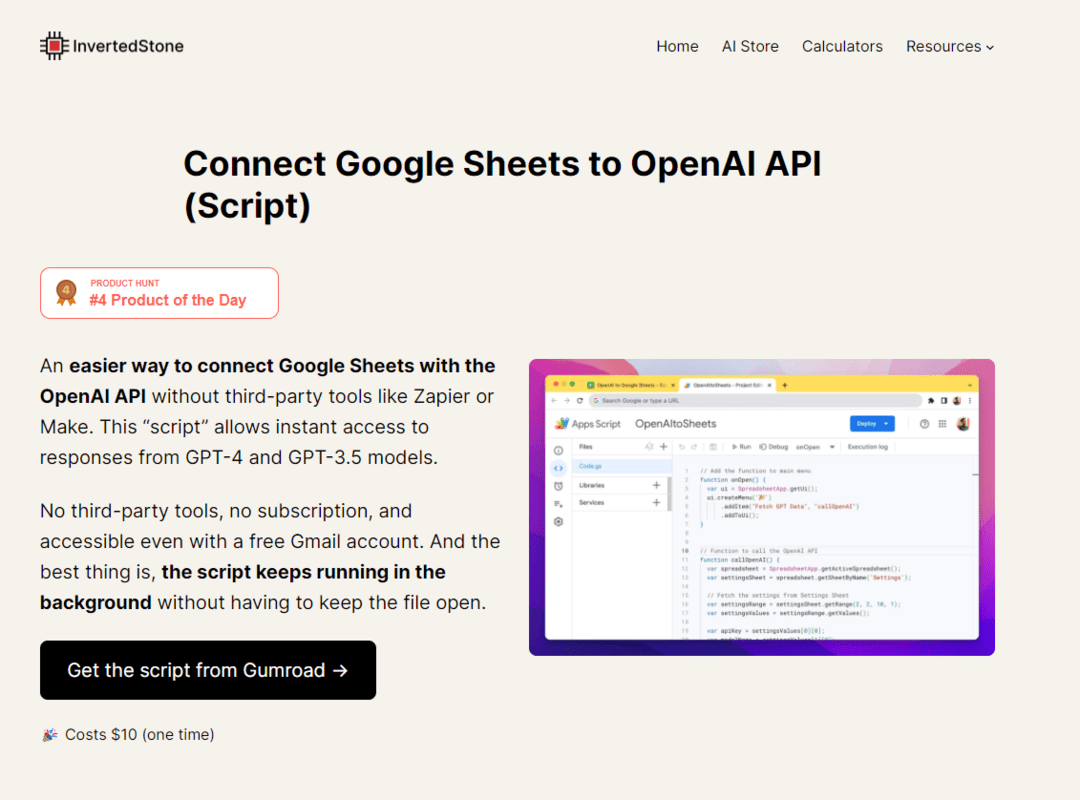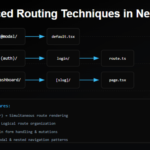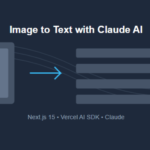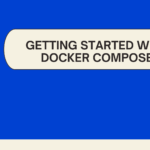InvertedStone offers a script that allows users to connect Google Sheets with the OpenAI API without third-party tools like Zapier or Make. This script provides instant access to responses from GPT-4 and GPT-3.5 models, which can be used to generate content for various purposes such as personalized emails, programmatic SEO, and content creation.
Users need to make a copy of the provided Google Sheets file, get the OpenAI API from their official website, fill up all the required fields in the “Settings” sheet, select the appropriate models, fill in the “Temperature” and “Max Tokens” options, provide data sheet and processing rows-related information, navigate to Extensions > Apps Script, select the callOpenAIfunction in the script, and hit the Run button to start getting responses from the OpenAI API right inside their Google Sheets. A trigger can be set so that the script continues to run at regular intervals without the need to open the Google Sheets file and click anything. Users need to bring their own API for this product.
Key Features of Connect Google Sheets to OpenAI
- 🚀 Direct Connection: Seamlessly connect Google Sheets to OpenAI API without requiring third-party tools.
- 🔄 Automated Content Generation: Generate content such as product descriptions or personalized emails efficiently.
- 💡 Programmatic SEO: Create super-optimized AI content for enhanced SEO strategies.
- 🎛️ Customizable Settings: Adjust settings like model selection, temperature, and max tokens according to needs.
- 🔐 No Subscription Necessary: Operable without subscriptions, accessible with a free Gmail account.
- 🔄 Continuous Operation: Set triggers for the script to run automatically at regular intervals.
- 🌐 Multi-Column Handling: Process multiple columns of prompts and receive outputs in specified columns effortlessly.
Connect Google Sheets to OpenAI Pricing Modal
💎$10 (one time)