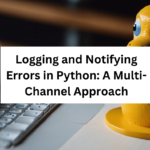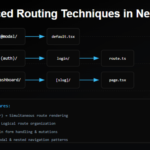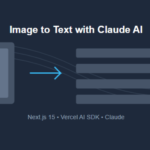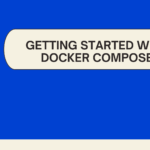Email validation is a crucial aspect of many applications, from user registration systems to mailing list management. While a simple regex can catch obvious formatting errors, truly robust email validation involves several steps. In this article, we’ll explore how to validate emails comprehensively, including checking domain existence and verifying against blacklists.
1. Basic Format Validation
The first step in email validation is to check if the email adheres to the basic format. This can be done using a regular expression:
import re
def basic_email_check(email):
pattern = r'^[\w\.-]+@[\w\.-]+\.\w+$'
return re.match(pattern, email) is not NoneThis regex checks for:
- One or more word characters, dots, or hyphens before the @ symbol
- One or more word characters, dots, or hyphens after the @ symbol
- A dot followed by one or more word characters at the end
While this catches many formatting errors, it’s just the beginning of thorough email validation.
2. Domain Existence Check
After confirming the basic format, the next step is to verify if the domain actually exists. This is done by checking for the presence of MX (Mail Exchanger) records:
import dns.resolver
def check_domain_exists(domain):
try:
dns.resolver.resolve(domain, 'MX')
return True
except (dns.resolver.NoAnswer, dns.resolver.NXDOMAIN, dns.exception.Timeout):
return FalseThis function attempts to resolve the MX records for the given domain. If successful, it indicates that the domain is set up to receive email.
💁 Check out our other articles😃
👉 Generate a free Developer Portfolio website with AI prompts
👉 Fix Spelling Mistakes in Python Like a Pro!
3. Blacklist Verification
Checking if a domain is blacklisted is more complex and often involves querying multiple databases. Here’s a simplified approach using a public API:
import requests
def check_blacklist(domain):
api_key = 'YOUR_API_KEY'
response = requests.get(f"https://api.api-ninjas.com/v1/dnslookup?domain={domain}",
headers={'X-Api-Key': api_key})
if response.status_code == 200:
result = response.json()
for record in result:
if record['record_type'] == 'TXT' and 'spf1' in record['value']:
if '-all' in record['value']:
return False # Domain is strictly protected by SPF
return TrueThis function checks the domain’s SPF (Sender Policy Framework) record. A strict SPF policy (‘-all’) might indicate that the domain doesn’t send emails, which could be a red flag.
Putting It All Together
Combining these checks gives us a more robust email validation function:
def validate_email(email):
if not basic_email_check(email):
return False, "Invalid email format"
local_part, domain = email.rsplit('@', 1)
if not check_domain_exists(domain):
return False, "Domain does not exist or cannot receive email"
if not check_blacklist(domain):
return False, "Domain may be blacklisted"
return True, "Email appears valid"Limitations and Considerations
While these checks significantly improve email validation, they’re not foolproof:
- False Positives: A domain might exist and not be blacklisted, but the specific email address might not be valid.
- API Reliability: Blacklist checks often rely on third-party APIs, which may have downtime or rate limits.
- Performance: DNS and API calls can slow down the validation process.
- Temporary Issues: DNS servers might be temporarily unreachable, leading to false negatives.
Best Practices
- Use Asynchronous Validation: For user interfaces, perform detailed checks asynchronously to avoid slowing down the user experience.
- Implement Caching: Cache DNS and blacklist check results to improve performance for frequently checked domains.
- Consider Email Confirmation: The most reliable method is often to send a confirmation email and require the user to click a link or enter a code.
- Stay Updated: Email standards and blacklists change. Regularly update your validation logic.
- Respect Privacy: Be cautious about storing or logging email addresses, especially in regions with strict data protection laws like the GDPR.
Conclusion
Robust email validation goes far beyond a simple regex check. By implementing domain existence verification and blacklist checks, you can significantly reduce the number of invalid or potentially problematic email addresses in your system. However, remember that no validation method is perfect, and the ultimate test of an email’s validity is successful delivery of a message to that address.