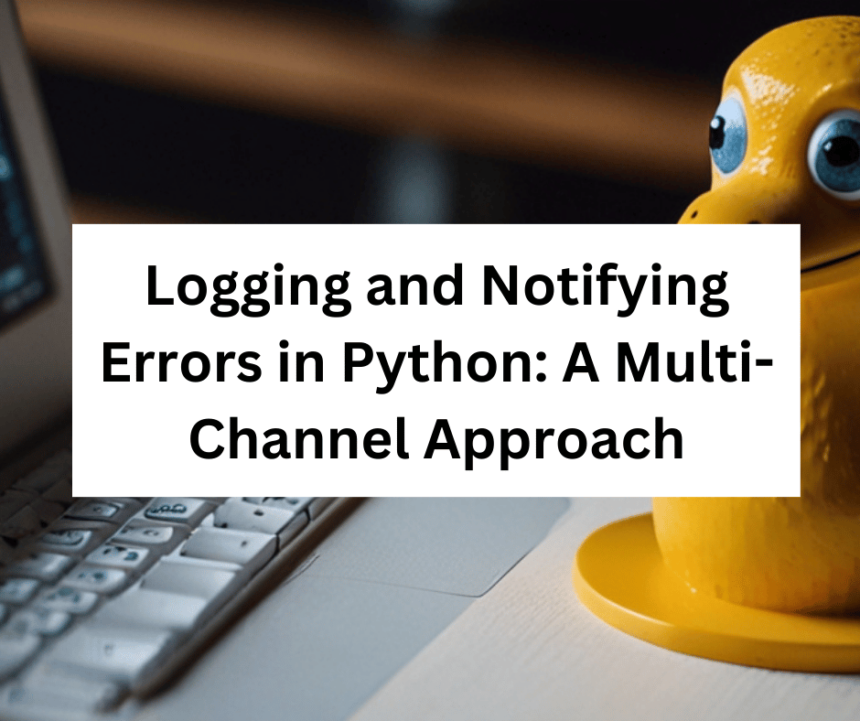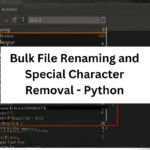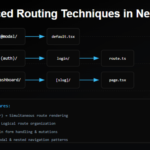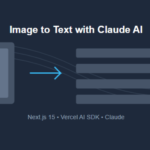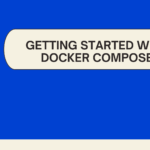Logging and Notifying Errors in Python
In the world of software development, encountering errors and exceptions is inevitable. Properly handling and notifying stakeholders about these errors is crucial for maintaining the integrity and reliability of your applications. In this article, we will explore how to create a Python function called log_and_notify_error that not only logs errors but also sends notifications to specified channels, including email, Slack, WhatsApp, and Telegram.
The log_and_notify_error Function
The log_and_notify_error function is designed to be a versatile error handling and notification mechanism. It accepts two parameters: error_message and error_details. The error_message should provide a concise description of the error, while error_details can contain more detailed information about the error, such as a traceback or additional context.
Here is the function signature:
import logging
# Initialize a logger
logging.basicConfig(filename='error_log.txt', level=logging.ERROR, format='%(asctime)s - %(message)s')
def log_and_notify_error(error_message, error_details):
# Log the error
logging.error(f"Error: {error_message}\nDetails: {error_details}")
# Send notifications to different channels
send_email_notification(error_message, error_details)
send_slack_notification(error_message, error_details)
send_whatsapp_notification(error_message, error_details)
send_telegram_notification(error_message, error_details)
def send_email_notification(error_message, error_details):
# Replace with code to send an email notification
# You might use a library like smtplib or a third-party service like SendGrid
pass
def send_slack_notification(error_message, error_details):
# Replace with code to send a Slack notification
# You might use the Slack API or a library like slack-sdk
pass
def send_whatsapp_notification(error_message, error_details):
# Replace with code to send a WhatsApp notification
# You might use a third-party service like Twilio's WhatsApp API
pass
def send_telegram_notification(error_message, error_details):
# Replace with code to send a Telegram notification
# You might use the Telegram Bot API or a library like python-telegram-bot
pass
# Example usage
try:
# Simulate an error
1 / 0
except Exception as e:
error_message = "Division by zero"
error_details = str(e)
log_and_notify_error(error_message, error_details)
Let’s dive into how to implement this function with real-world examples for each notification channel.
Logging Errors
The first step in handling errors is to log them for later analysis. Python’s built-in logging module provides a robust logging framework. We will use this module to log errors to a file.
import logging
# Initialize a logger
logging.basicConfig(filename='error_log.txt', level=logging.ERROR, format='%(asctime)s - %(message)s')
With this setup, any errors passed to log_and_notify_error will be logged with a timestamp and a description to the ‘error_log.txt’ file.
💁 Check out our other articles😃
👉 Generate a free Developer Portfolio website with AI prompts
👉 Fix Spelling Mistakes in Python Like a Pro!
Sending Email Notifications
Email notifications are a common way to alert developers and administrators about critical errors. To send an email, you can use the smtplib library. Here’s how to do it:
import smtplib
from email.mime.text import MIMEText
from email.mime.multipart import MIMEMultipart
def send_email_notification(error_message, error_details):
# Configure email settings
smtp_server = 'your_smtp_server.com'
smtp_port = 587 # Port for TLS
sender_email = 'your_email@example.com'
sender_password = 'your_email_password'
recipient_email = 'recipient@example.com'
# Create a MIME message
msg = MIMEMultipart()
msg['From'] = sender_email
msg['To'] = recipient_email
msg['Subject'] = 'Error Notification'
# Attach error message and details to the email
body = f"Error Message: {error_message}\nError Details: {error_details}"
msg.attach(MIMEText(body, 'plain'))
try:
# Connect to the SMTP server and send the email
server = smtplib.SMTP(smtp_server, smtp_port)
server.starttls()
server.login(sender_email, sender_password)
server.sendmail(sender_email, recipient_email, msg.as_string())
server.quit()
print("Email notification sent successfully")
except Exception as e:
print(f"Failed to send email notification: {str(e)}")
Replace the placeholders with your email server settings and credentials.
Sending Slack Notifications
Slack is a popular collaboration platform that can be used to notify a development team about errors. To send a Slack notification, you can use the slack-sdk library or Slack’s API directly.
Here’s a simplified example using the slack-sdk library:
from slack_sdk import WebClient
def send_slack_notification(error_message, error_details):
# Replace with your Slack bot token
slack_token = 'your_slack_bot_token'
try:
# Initialize the Slack WebClient
client = WebClient(token=slack_token)
# Compose the message
message = f"Error Message: {error_message}\nError Details: {error_details}"
# Send the message to a specific Slack channel
response = client.chat_postMessage(channel="#error-channel", text=message)
print(f"Slack notification sent successfully. Message timestamp: {response['ts']}")
except Exception as e:
print(f"Failed to send Slack notification: {str(e)}")
Sending WhatsApp Notifications
WhatsApp is a widely used messaging platform, and you can send notifications to WhatsApp using Twilio’s WhatsApp API. You’ll need to sign up for Twilio and obtain the necessary credentials.
Here’s how to send a WhatsApp notification using Twilio:
from twilio.rest import Client
def send_whatsapp_notification(error_message, error_details):
# Twilio account SID and authentication token
account_sid = 'your_account_sid'
auth_token = 'your_auth_token'
# Initialize the Twilio client
client = Client(account_sid, auth_token)
# WhatsApp phone number to send the message to (include the country code)
to_phone_number = 'whatsapp:+1234567890'
# WhatsApp phone number sending the message (include the country code)
from_phone_number = 'whatsapp:+0987654321'
# Message content
message_body = f"Error Message: {error_message}\nError Details: {error_details}"
try:
# Send the WhatsApp message
message = client.messages.create(
body=message_body,
from_=from_phone_number,
to=to_phone_number
)
print(f"WhatsApp notification sent successfully. Message SID: {message.sid}")
except Exception as e:
print(f"Failed to send WhatsApp notification: {str(e)}")
Replace 'your_account_sid', 'your_auth_token', 'whatsapp:+1234567890', and 'whatsapp:+0987654321' with your Twilio account details and WhatsApp phone numbers.
Sending Telegram Notifications
Telegram is a secure messaging platform, and you can send notifications using the python-telegram-bot library. You’ll need to create a Telegram bot and obtain its API token.
Here’s how to send a Telegram notification:
from telegram import Bot
def send_telegram_notification(error_message, error_details, bot_token, chat_id):
try:
# Initialize the Telegram bot
bot = Bot(token=bot_token)
# Compose the message
message = f"Error Message: {error_message}\nError Details: {error_details}"
# Send the message
bot.send_message(chat_id=chat_id, text=message)
print("Telegram notification sent successfully")
except Exception as e:
print(f"Failed to send Telegram notification: {str(e)}")
Replace 'bot_token' and 'chat_id' with your Telegram bot’s API token and the chat ID of the user or group where you want to send the notification.
Putting It All Together
Now that we have the functions to log and notify errors in place, you can use them in your application like this:
try:
# Simulate an error
1 / 0
except Exception as e:
error_message = "Division by zero"
error_details = str(e)
log_and_notify_error(error_message, error_details)
In this example, we simulate an error by attempting to divide by zero. When an error occurs, the log_and_notify_error function is called with the error message and details, and it logs the error and sends notifications to the specified channels.
Remember to replace the placeholders with your actual credentials and settings for email, Slack, WhatsApp, and Telegram. Implementing error handling and notifications like this can significantly improve the reliability and maintainability of your software systems.