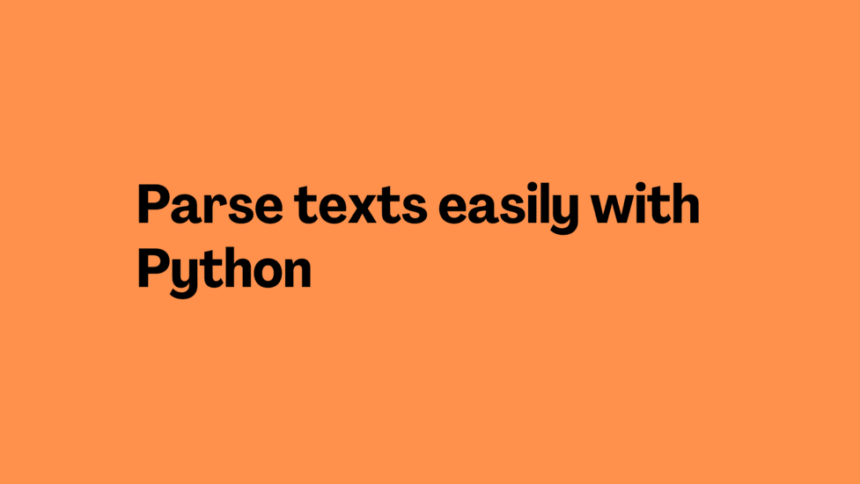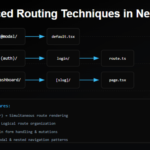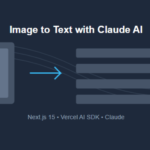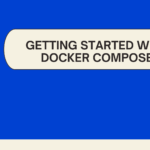Intro – Parse texts with Python
In a world driven by information, the ability to extract valuable insights from text data is a superpower. Text parsing, the art of dissecting textual information to find specific patterns or data, plays a pivotal role in uncovering these hidden gems. In this article, we’ll delve into the significance of text parsing in real-time use cases and provide you with a practical Python example to get you started.
The Need for Text Parsing
Imagine a vast sea of text data—emails, social media posts, articles, and documents—where valuable information is buried beneath layers of unstructured text. Extracting meaningful data manually from such massive volumes is not only time-consuming but also error-prone. This is where text parsing comes to the rescue, offering several crucial benefits:
- Data Extraction: Text parsing allows us to extract specific information, such as email addresses, dates, or product names, from a large body of text quickly and accurately.
- Automation: It automates repetitive tasks that involve processing textual data, saving time and reducing the risk of human error.
- Standardization: By parsing text, we can standardize and format data, making it more accessible and useful for analysis.
- Information Retrieval: It simplifies the process of searching for and retrieving specific data points within text, enhancing data retrieval efficiency.
Real-Time Use Cases
Text parsing finds applications across various industries and domains. Here are some real-time use cases where text parsing proves invaluable:
1. Email Management
- Problem: A cluttered inbox with numerous emails containing important information.
- Solution: Text parsing can extract key details like sender names, dates, and subject lines for better organization and prioritization.
2. Web Scraping
- Problem: Extracting data from websites with unstructured content.
- Solution: Text parsing can navigate through HTML or other markup languages to extract specific data, such as product prices or news headlines.
3. Data Entry Automation
- Problem: Manually entering data from documents into a database.
- Solution: Text parsing can automate the extraction and insertion of data, reducing human error and saving time.
4. Information Retrieval
- Problem: Searching for relevant articles or documents in a large database.
- Solution: Text parsing can index and analyze documents, making it easier to retrieve the most relevant ones based on keywords or content.
A Simple Python Example
To illustrate the power of text parsing, let’s dive into a Python example that extracts email addresses from a given text. Here’s the script:
import re
# Sample text containing email addresses
text = """
Here is a list of email addresses:
john.doe@example.com
alice_smith123@gmail.com
support@company.net
"""
# Regular expression pattern to match email addresses
email_pattern = r'\b[A-Za-z0-9._%+-]+@[A-Za-z0-9.-]+\.[A-Z|a-z]{2,7}\b'
# Find and extract email addresses using regex
email_addresses = re.findall(email_pattern, text)
# Print the extracted email addresses
for email in email_addresses:
print(email)
This Python script uses regular expressions to parse and extract email addresses from a block of text. It’s a simple example, but it showcases the fundamental concept of text parsing.
Extracting Dates
import re
# Sample text containing dates
text = """
Here are some dates:
2023-09-10
12/25/2023
03-15-23
January 5, 2024
"""
# Regular expression pattern to match dates in different formats
date_pattern = r'\d{4}-\d{2}-\d{2}|\d{2}/\d{2}/\d{4}|\d{2}-\d{2}-\d{2}|[A-Za-z]+\s\d{1,2},\s\d{4}'
# Find and extract dates using regex
dates = re.findall(date_pattern, text)
# Print the extracted dates
for date in dates:
print(date)
- We have a sample text that contains dates in various formats, including “YYYY-MM-DD,” “MM/DD/YYYY,” “MM-DD-YY,” and “Month Day, Year.”
- We use a regular expression pattern (
date_pattern) to match dates in different formats. This pattern accounts for various date representations. - We use the
re.findall()function to find and extract all dates from the given text. - Finally, we print the extracted dates.
💁 Check out our other articles😃
👉 Generate a free Developer Portfolio website with AI prompts
👉 Creating a Toggle Switcher with Happy and Sad Faces using HTML, CSS, and JavaScript
Conclusion
Text parsing is a versatile and indispensable tool for anyone dealing with large volumes of textual data. Whether you’re looking to automate data extraction, improve data accuracy, or streamline information retrieval, text parsing is your go-to solution. As we’ve seen, Python makes it accessible to implement text parsing techniques and extract valuable insights from your textual data effortlessly.
Unlock the power of text parsing, and you’ll discover a world of hidden knowledge waiting to be revealed within your text data.